|
There are several ways to save or print reports, and they vary according to what is available for a page. Some pages are charts, some are text, and many
are somewhere in between. Here are some options:
Use the files that GMOL creates: For some reports, GMOL saves the report in a useful file. The type of file
depends on what might be useful for that data.
- csv
|
 .csv file .csv file
|
The csv spreadsheet file is great for lists or tables. It is compatible with Excel and Google Sheets, and that gives you the
opportunity to format the dataset or organize it. The GMOL csv format only
has the data, separated into cells -- no other markups. So if you edit a csv file, you should save it as an xlsx file in Excel or in Google
Sheets format.
- doc
|
 .doc file .doc file
|
The value of doc files is that the text and layout can be edited for your use.
The GMOL version of a doc file is Microsoft-compatible but with limited features. (Internally, it is written in RTF.)
Edit and format in your editor, but in Word, save in docx and in Google Docs, save locally.
- png
|
 .png .png
|
There are times when an image format serves best. We have the ability to use web tools to draw text, boxes, and
diagonal lines on a large "canvas." So, a PNG file is created. The PNG file can be designed with enough resolution to make large
(at least 2m) charts. And you can load the PNG file into image software (I use PhotoScape) to add photos and logos or to paint out
parts.
- txt
|
 .txt .txt
|
A text file has no embellishments whatsoever. Just alphanumeric characters and end-of-line characters. In GMOL, it is used
for lists. TXT files can be opened by any text editor or even spreadsheet programs and more.
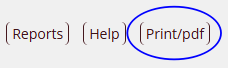
|
Print or save a document through the Browser. Most report pages have been optimized for printing through your browser. These
are marked by the inclusion of the "Print/pdf" button. Clicking on this button will take you to the browser's printing options.
Or, you can make a pdf of the report by selecting "Save to PDF" as the printer on most browsers.
Most GRanDMA OnLine pages have been optimized for printing in some of these ways:
- Most of the time for printing, GMOL hides the interactive navigation menu and buttons at the top and bottom.
- In some reports, where the top banner is in the way, GMOL hides it.
- In a few cases, GMOL can re-orient the report to be suitable for either portrait or landscape printing.
- GMOL often changes the color selection to black so the text is clearer on paper.
- On some pages, page-breaks are controlled so sections stay together.
What GMOL cannot do, but you may be able to do in your browser:
- GMOL cannot set up the page header and footer directly. If you don't want some of that information
on your browser-printed page, you must set that up through the browser.
- GMOL may not be able to scale a document, but browsers can make them print larger or smaller as needed for the paper.
- Although some pages print better in landscape rather than portrait, GMOL cannot control this for the printer.
The orientation is set through the browser.
|
