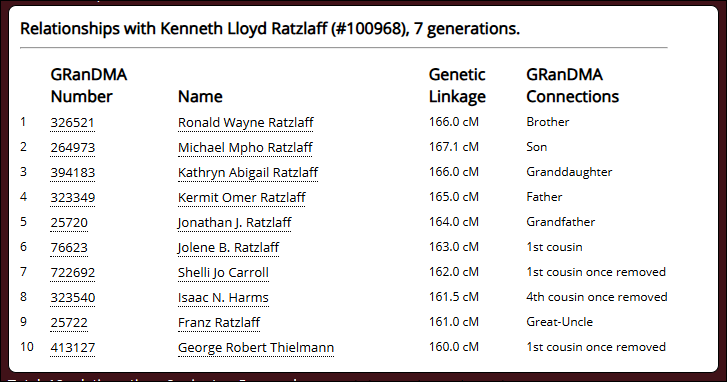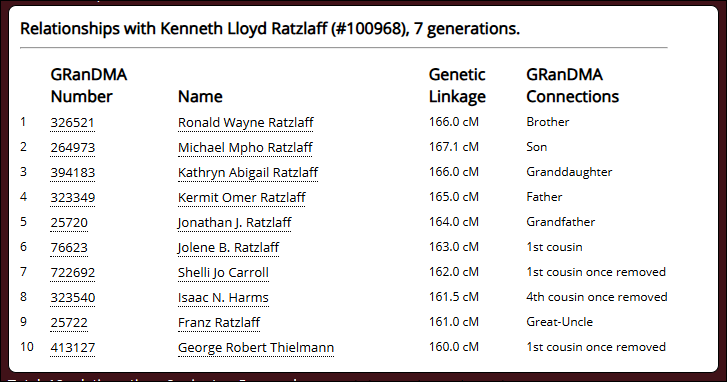The purpose of this function is compare the list of matches that Mennonite-DNA produces for someone with the
relationship matches that can be produced in GMOL using the Relationship Search.
When individuals submit their raw DNA data to MennoniteDNA
(see participation instructions)
they receive a Match List, an Excel file of DNA matches with others who have submitted their DNA data to MennoniteDNA. The file is arranged
in the order of the amount of DNA that matches (in centiMorgans).
This app reads that DNA-match list and attempts to find corresponding matches in the GRanDMA genealogical data.
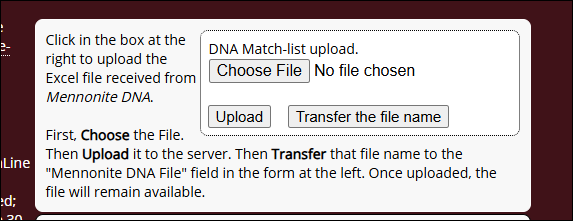
First you must upload your Match List. Click on the "DNA Match-list upload" button to open the upload window that you
see at the right. "Choose File" helps you select the file from your computer. "Upload" initiates copying the file from your computer
to the GMOL server. After the upload is complete, "Transfer..." places the name in the correct field.
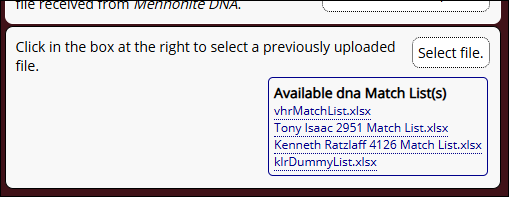
If you have previously uploaded that file, click on the "Select File" button. Files that you have uploaded will be listed.
Clicking on a file name will place the name of the file in the correct field.
Now enter the parameters. Using the parameter-entry form, the search can be defined with these entries:
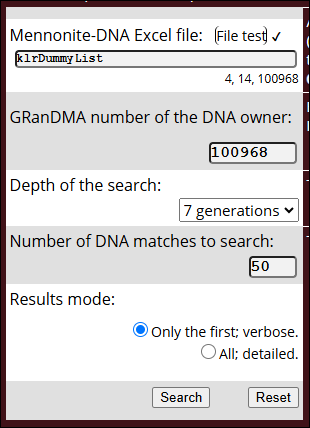
The file-name of the Excel file received from Mennonite-DNA for the DNA owner.
(It's not necessary to enter the .xlsx extension.)
GRanDMA number of the DNA owner; that is, the GRanDMA number of the individual whose Mennonite-DNA
Excel file is being used.
Depth of search. This is the number of generations the search will go back, looking for a match.
Until one wants to make a final report, it may be good to keep this small, because the time required doubles with every
additional generation. A typical Mennonite-DNA file, processed for 9 generations, could take over 3 hours!
Number of DNA matches to search. Typically, the DNA list will have up to a thousand matches, so
to save time while testing, one might truncate the report. (The Mennonite-DNA report lists the matches in the order
of the number of matching segments, so the best matches come first anyway.)
Results mode. There can be a lot of information in a report, so there are two options. The first
stops with the first GRanDMA match. The second reports all matches, but with a relationship
code rather than writing it out.
You are now ready to click "Search". For each individual in the DNA file, the relationship found by GMOL is reported:
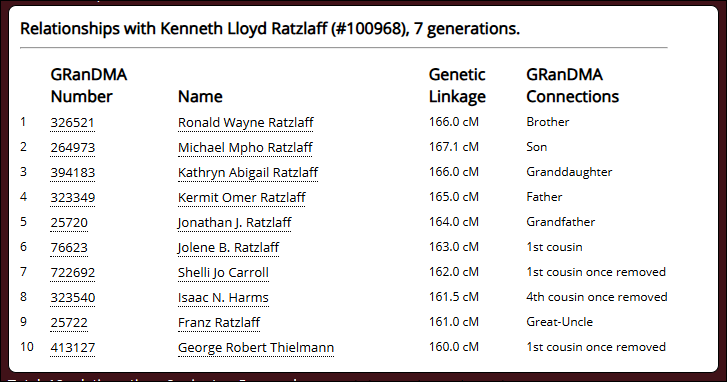
|