|
GRanDMA OnLine
|
|

|
|||||||||||||||
|
New Notification(s) posted |
||||||||||||||||||
|
|
Help for the Image-Format Ancestry Chart |
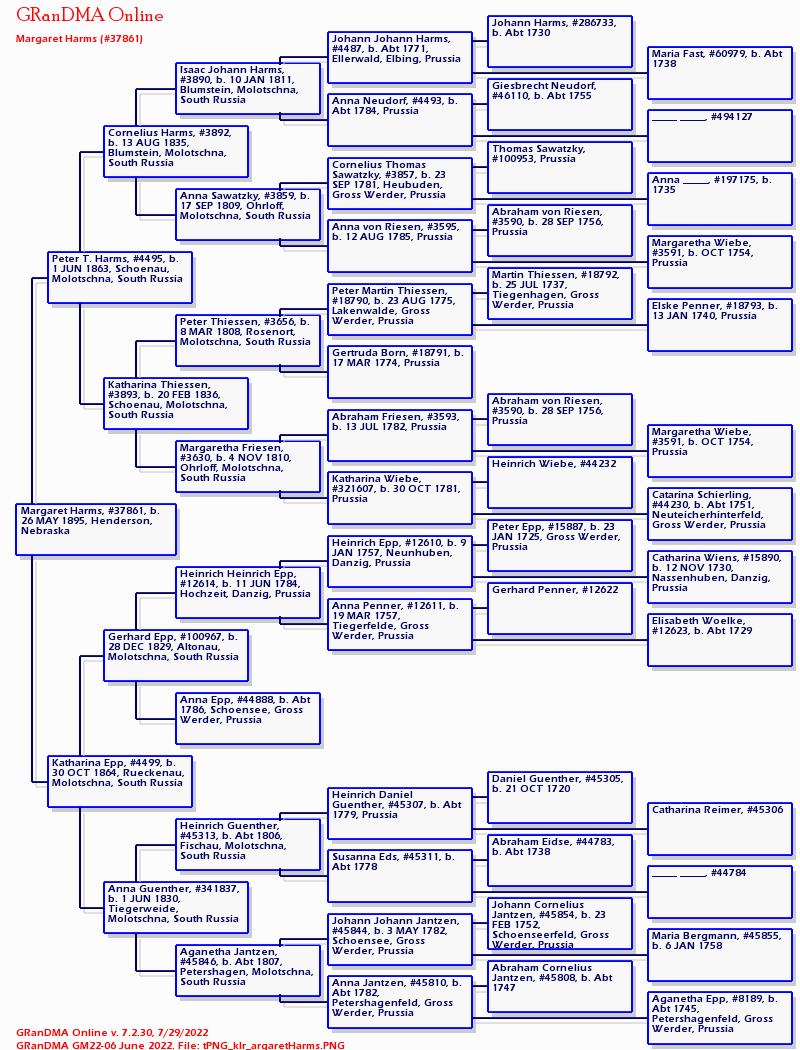 This chart was developed to provide a downloadable chart
after the tools for creating trees in pdf format became unavailable. For the Image-Format
Chart, the output is created as an image file (a PNG file, often used for photos.) This image, after it is created,
can be downloaded, printed, and emailed.
Using the "Settings",
the user can choose sizes, fonts, and colors. This chart was developed to provide a downloadable chart
after the tools for creating trees in pdf format became unavailable. For the Image-Format
Chart, the output is created as an image file (a PNG file, often used for photos.) This image, after it is created,
can be downloaded, printed, and emailed.
Using the "Settings",
the user can choose sizes, fonts, and colors.
Settings: At the top, there is a button to "Download the Chart". With this, the chart can be stored to the disk and embedded in documents or emails. Another button reads "Create at Printer Resolution". The chart will be created at three times the resolution in both dimensions which is closer to that of a typical printer. It will look sharper but be slower to create and take more space on a disk. Printing Options: This page can be printed directly from the browser, but you may have to experiment with the "Scale" settings in the Print dialog in order to get the image on the page properly. See tips for saving or printing. |
|
Prepared for , 12/16/2025 3:38:45 AM Database: , Mennonite Genealogy, Inc. GRanDMA OnLine website: GMOL v7.6.64; K. L. Ratzlaff ,Lawrence, KS, 11/2000‑12/2025 Database: , Mennonite Genealogy, Inc. GRanDMA OnLine website: GMOL v7.6.64; K. L. Ratzlaff, Lawrence, KS, 11/2000‑12/2025 |