|
GRanDMA OnLine
|
|

|
|||||||||||||||
|
New Notification(s) posted |
||||||||||||||||||
|
|
Help for the Descendancy Chart |
| The Descendancy Chart displays the descendants of an individual, with a selectable number of generations. It is navigable in several ways: Clicking on any individual will make that person the target individual. A "Parents" button, clicked one or more times, will lead back to the original target. Clicking on "Navigable Tree" will make the target individual in this chart to be the target individual in the Navigable Tree. 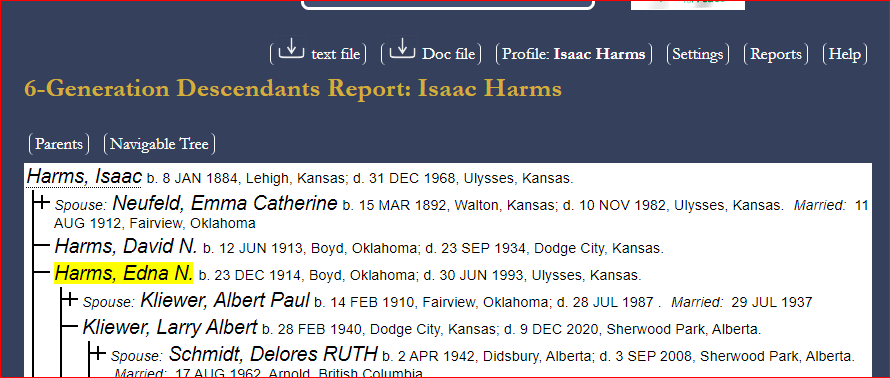
Using the Settings, the appearance can be modified to suit your preferences. The most important Setting will be the number of generations. Printing and Output Options: 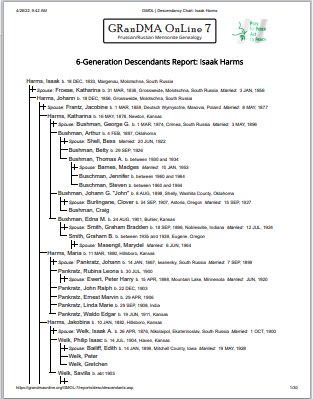
|
|
Prepared for , 1/28/2026 12:37:57 PM Database: , Mennonite Genealogy, Inc. GRanDMA OnLine website: GMOL v7.6.78; K. L. Ratzlaff ,Lawrence, KS, 11/2000‑1/2026 Database: , Mennonite Genealogy, Inc. GRanDMA OnLine website: GMOL v7.6.78; K. L. Ratzlaff, Lawrence, KS, 11/2000‑1/2026 |